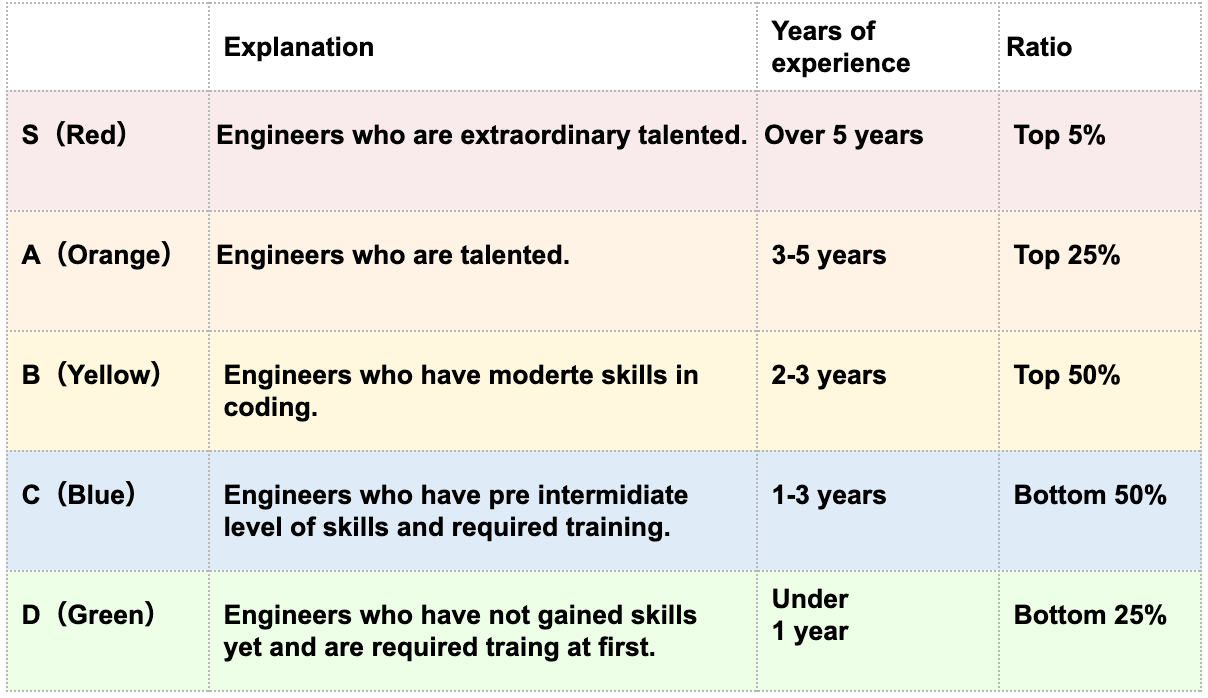How to View the Relative Rating Function
Relative Rating (Rank)
The relative rating is the candidate's relative position in a given population.
Calculation Method
- The score used for relative evaluation differs from the total score, which is a standardized score across question formats and difficulty levels.
- For each question posed, the candidate's percentile in the population that solved that question is calculated and averaged to arrive at a single test score.
- For example, if there are two questions, one in coding format and one in practice format, and the candidate ranks 30 out of 100 in the population that solved the same question in the coding format and 100 out of 200 in the practice format, their percentiles will be 70 and 50, respectively, and the average of these percentiles, 60, will be the the test score.
- Based on the relative scores calculated in this way, further percentiles are calculated and ranked on a 5-point scale from S to D, depending on what percentile they are within the top.
Reference guidelines for each rank
The items that can be evaluated vary depending on the type of problem being submitted, but please use the following as a reference.
*The following is a guideline based on the assumption that not only algorithm problems but also design problems and other problems are evaluated from various perspectives.
Changing the Population
The population can be narrowed down by specifying the attributes of the candidates and the aggregation period.
- Population: You can select either "Overall" or "In-house".
- For the whole group: You can compare all candidates from all companies that use HireRoo.
- In-house: You can compare only candidates who have taken the test at your company.
- Tags: You can change the population using the tags you have assigned to your company's tests.
- Period: Allows comparison with candidates who took the test during a specified period of time.